Follow the steps outlined below to learn how to check your application status, check outstanding To Do items, and accept admission.
Logging Into MySSU
- Use the Online Services PIN Master to get your Seawolf Online Services username and set up a password. If you already have a login, go to Step 2.
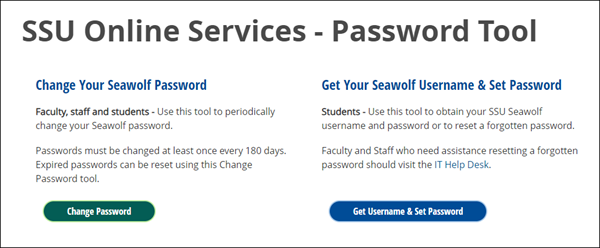
- Go to the Online Services Login page. You can always access this link from the "Login" link at the upper right of SSU web pages.

- Click the "MySSU" icon.

Checking Your Application Status
- Once you're logged in to MySSU, click the "Application Status" link from the Home page.
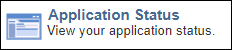
- Review your status:
- If you have been denied admission, the reasons will be listed under the "Outstanding Items for this Application" section.
- If you have been offered admission, head to your To Do list to review any to-do items and complete your Stay on Track task.

