
Stay Excited: Your Next Steps with Sonoma State University
Congratulations! You’ve taken a huge step toward an exciting future, and we’re thrilled to be part of your journey. As you move forward with Sonoma State University, we're here to support you every step of the way. Stay informed and in the know – exciting opportunities lie ahead!
Track Your Application with MySSU
You can easily monitor your admissions journey through MySSU Login, our secure online student portal. This essential tool helps you stay connected, organized, and prepared for what comes next.
What You Can Do In MySSU:
- Check Application Status: See where you are in the admissions process.
- Upload Required Documents: Ensure your application is complete and on track.
- Accept or Decline Admission: Make your decision and reserve your spot at SSU.
- Review Financial Aid: Check your status and stay updated on aid offers.
- Manage Your To-Do List: Stay on top of key steps like housing, orientation, and more.
- Update Contact Information: Keep your details current so you never miss a message.
Note: MySSU is part of SSU's Online Services portal, your all-in-one destination for academic, financial, and student life tools.
First Time Login: Getting Started with MySSU
If you're new to MySSU, you'll need to activate your Seawolf Account.
Set Up Your Account
- Go to the SSU Online Services Password Tool
- Retrieve your username and create a password
This account gives you access to MySSU, email, financial aid, course registration, and more.
Already Have A Seawolf Account?
Simply click the Login link at the top of any SSU webpage or directly through the Online Services Portal to get started.
Stay On Track of Your Application
Be proactive and check your status frequently. Monitoring your portal ensures you don’t miss deadlines or documentation requests.
Use the Online Services PIN Master to get your Seawolf Online Services username and set up a password. If you already have a login, go to Step 2.
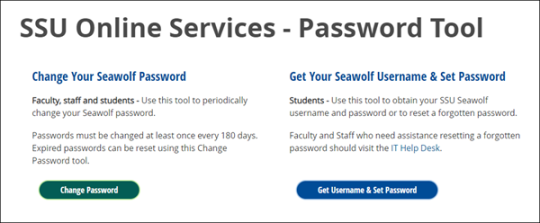
Go to the Online Services Login page. You can always access this link from the "Login" link at the upper right of SSU web pages.

Click the "MySSU" icon.

Checking Your Application Status
Once you're logged in to MySSU, click the "Application Status" link from the Home page.
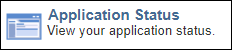
- Review your status:
- If you have been denied admission, the reasons will be listed under the "Outstanding Items for this Application" section.
- If you have been offered admission, head to your To Do list to review any to-do items and complete your Stay on Track task.
Stay Connected
Be sure to check your personal and SSU email on a regular basis.
Once your Enrollment Reservation Deposit is received and you are activated for registration, you will receive your official SSU email account.
Why You'll Want to Use Your SSU Email:
- Your SSU email becomes the primary way we communicate with you
- You’ll get timely updates about classes, housing, orientation, deadlines, and more
- You can access email via the Online Services portal

