
Stay on Track Guide
Welcome to Sonoma State!
We’re thrilled to have you join the Seawolf community! To ensure a smooth start, we’ve created the Stay On Track Guide – your step-by-step resource for everything you need to complete before classes begin.
Stay On Track with Your To Do List
Your To Do List in MySSU is your central hub for important admission tasks like submitting transcripts, accepting admission, and completing the Stay on Track Guide.
How to Access the To Do List & Stay on Track Guide
- Log in to MySSU and click the To Do List & Holds tile.
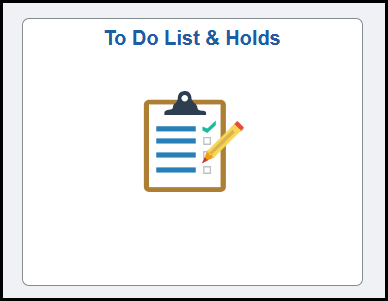
- From the left-hand menu, select "To Do List"
- Under “Tasks”, click the Find the Stay on Track Guide link
Look for the guide labeled for your term (Fall or Spring) - If you see multiple guides, choose the one that matches your term
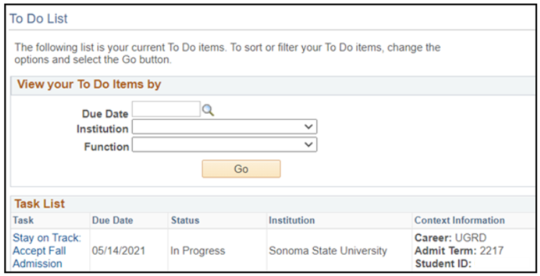
- Begin with the Introduction Page
- Click Mark As Read in the top right corner.
- Click Next to move through the guide.
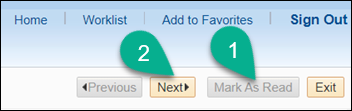
Accepting or Declining Admission
When You’re Ready to Make Your Decision:
- Go to the Accept Admission page
- Click the ACCEPT/DECLINE link
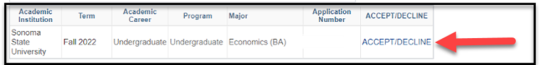
If You’re Accepting:
- Click Pay Deposit (make sure pop-up blockers are off)
- In the new payment window:
- Select Newly Admitted Students
- Choose your term
- Select your student type:
- Undergraduate (First-Year or Transfer)
- Graduate (Graduate, Credential, or Second Bachelor's)
- Select Enrollment Reservation Deposit.
- Review and accept the terms, and click Add to Payment.
- Enter your payment information and submit.
- Enter your email to receive a receipt and click Pay.
- Return to MySSU
- Click I Accept Admission
- Click Confirm Acceptance. The Big Moment, Congratulations!
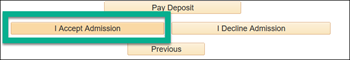
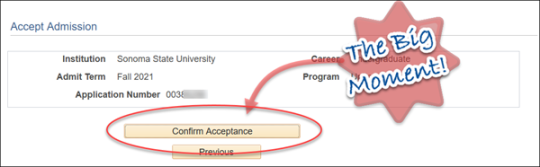
If You’re Declining:
If you’ve decided not to attend Sonoma State, click "I Decline Admission."
Note: This action is final – you won’t be able to reverse your decision.
Orientation
Orientation is required for:
- First-Year Students
- Transfer Students
To register:
- Use the link provided in your Stay on Track Guide
After registering, check the Reservation Complete box and click Save.
Completing the Stay on Track Guide
Once you’ve accepted your admission and reached the final page of the guide, you’ll see important deadlines, next steps, and resources.
Click Finish to complete your guide and remove it from your To Do List.
Need Help?
Contact us anytime. We’re here to help you!

